Make your quarterly declaration to the CAF
 Proposed by Comité de la Démarche Accessible Updated on il y a 5 mois
Proposed by Comité de la Démarche Accessible Updated on il y a 5 moisIf you receive the RSA (Active Solidarity Income), the AAH (Disabled Adult Allowance) or the activity bonus, you must inform the CAF (Family Allowance Fund) of your resources every 3 months.
This is the quarterly declaration of resources, which helps the CAF to calculate financial aid.
Part of the declaration is already completed (salaries, unemployment benefits, sick pay, disability or retirement pension, etc.). This information goes directly to the CAF.
The months to be completed are indicated: for example, if you file your declaration in April, the CAF needs to know the resources for December, January, and February.
The months to be completed are indicated: for example, if you file your declaration in April, the CAF needs to know the resources for December, January, and February.
The money sent by the CAF is called “prestation” or “aide” or “allocation”.
A person who receives financial assistance from the CAF is called an “allocataire”.
A person who receives financial assistance from the CAF is called an “allocataire”.
The quarterly declaration is not obligatory if you receive APL ( Personalized Housing Assistance), family allowances , AEEH (disabled child education allowance) or PAJE (young child care benefit).
> Also read: the Réfugiés.info fact sheet " Register and request assistance from the CAF "
How to do it?
What happens next?
14 contributors mobilized
 claudia m
claudia mAdmin
 a mugnier
a mugnierAdmin
 niknameTranslator
niknameTranslator diplosamTranslator
diplosamTranslator nawal ghandourTranslator
nawal ghandourTranslator youTranslator
youTranslator noorTranslator
noorTranslator olga b.Translator
olga b.Translator alexisTranslator
alexisTranslator kim.delaunayTranslator
kim.delaunayTranslator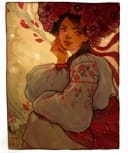 anastasiaTranslator
anastasiaTranslator marianneukraineTranslator
marianneukraineTranslator rohullah expertTranslator
rohullah expertTranslator marianne georgesTranslator
marianne georgesTranslator
