Create a personal account on the Étrangers en France website (ANEF)
 Proposed by Comité de la Démarche Accessible Updated on 2 роки тому
Proposed by Comité de la Démarche Accessible Updated on 2 роки томуThe ANEF (Digital Administration for Foreigners in France) website allows you to carry out various administrative procedures online for foreigners in France.
Go to: https://administration-etrangers-en-france.interieur.gouv.fr (Foreigners in France)
The procedures available on this site are:
- Validate a long-stay visa serving as a residence permit (VLS-TS)
- Apply for or renew a residence card: "refugee" and "subsidiary protected", "student", "talent passport", "visitor", "seasonal worker"...
- Request a travel document: travel document for foreigners (TVE), movement document for minor foreigners (DCEM)
- Apply for French nationality
- Apply for a work permit
- Declare a change of situation (address, marital status and family situation)
- Request a duplicate residence permit if your residence permit is lost or stolen.
By creating a personal account, you will be able to make a request and follow the progress of your file.
If you are in one of these situations, you already have an account on the Étrangers en France site:
- You have already validated your VLS-TS online. Your identifier is the “reference” indicated in the document “Confirmation of the validation of the registration of your VLS-TS” sent by email.
- You have already applied for a residence permit online on this site. Your ID is your “foreign number”.
In other situations, you must create a new account.
- You have already validated your VLS-TS online. Your identifier is the “reference” indicated in the document “Confirmation of the validation of the registration of your VLS-TS” sent by email.
- You have already applied for a residence permit online on this site. Your ID is your “foreign number”.
In other situations, you must create a new account.
> Read to find out how to apply for a first residence permit: the Réfugiés.info sheet “ Apply for residence permit ”
How to do it?
What happens next?
12 contributors mobilized
 xavidum
xavidumAdmin
 nour
nourAdmin
 a mugnier
a mugnierAdmin
 niknameTranslator
niknameTranslator noorTranslator
noorTranslator diplosamTranslator
diplosamTranslator nouTranslator
nouTranslator olga b.Translator
olga b.Translator kim.delaunayTranslator
kim.delaunayTranslator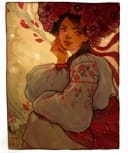 anastasiaTranslator
anastasiaTranslator marianneukraineTranslator
marianneukraineTranslator rohullah expertTranslator
rohullah expertTranslator
